At FESPA Global Print Expo 2025 Adobe announced version 7 of Adobe PDF Print Engine. Thirty years after the dawn of the PDF era, Adobe’s remains committed to bringing advances in imaging science to commercial printers, packaging converters, and manufacturers worldwide.
Adobe PDF Print Engine version 7 reduces manual interactions and supports faster, more automated production by combining challenging prepress tasks with in-RIP rendering. It also reduces the need for employees with specific skill sets.
What is the PDF Print Engine?
Adobe PDF Print Engine is a rendering technology developed to maximize the potential of every printing press, including inkjet, toner, offset, flexographic, gravure, and nanographic.
Some of the printer manufacturers and RIP developers that incorporate Adobe PDF Print Engine into their products include: Agfa, Caldera, Canon Production Printing, Colorgate, Epson, Fiery, Fujifilm, HP, Kodak, Heidelberg, GMG Color, Konica Minolta, Onyx, Ricoh, Screen, and Xeikon
The PDF Print Engine includes a RIP (raster image processor) that converts design and image files submitted by multiple people using many different types of software into the data a specific output device requires for the best possible reproduction.
The RIP converts the text, graphics, images, lines, and colors included in the job file into a pixel map that guides the specific inkjet or toner printer, imagesetter, plate setter, or proofing device to be used for the job.
Fewer Steps, Smarter Workflows
Below is a quick overview of new In-RIP features and their benefits.
In-RIP Multi-color Transparency Blending. This feature overcomes the technical hurdles of transparency blending for print jobs on a press that uses additional colors of inks to produce an expanded color gamut (ECG). It blends transparency and separates plates for presses that use CMYK plus ink colors such as orange, green, and/or violet.
ECG printing makes it possible to reproduce most corporate brand colors without special spot-color inks.
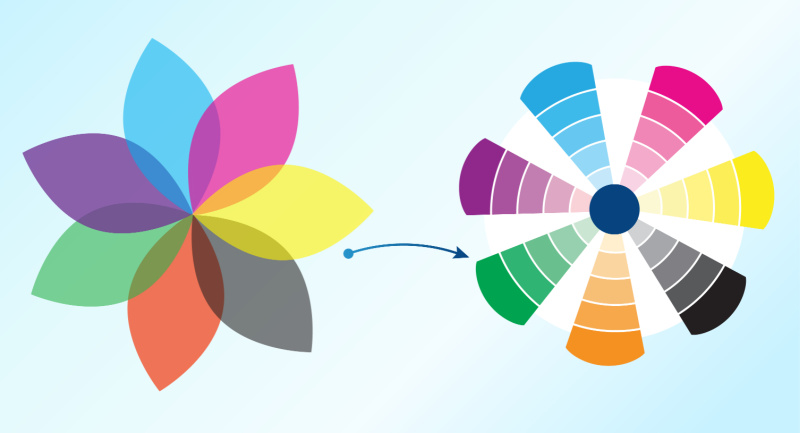
Adobe’s (patent-pending) in-RIP multicolor transparency blending uses the full press gamut, even for complex transparent elements such as drop shadows, soft edges, stacked graphics, and images, and smooth shade gradients. It will enable all images and graphics in the job to appear more vivid.
In-Rip Merging of Variable Product Data. This feature eliminates two prepress steps: (1) merging data such as barcodes and serial numbers on a static PDF template and (2) positioning (“stepping”) multiple unique pages to fill the width of the roll or sheet of paper to be loaded onto the press.

In-RIP Rendering of Adobe Photoshop and Illustrator Job Files. Designers who use Adobe Illustrator or Photoshop sometimes submit their files in native format instead of as a PDF. Most commercial printers accept such jobs, often from web-to-print channels.

This new feature of the Adobe Print Engine eliminates the manual prepress process of opening the file in Photoshop or Illustrator to convert it into a press-ready PDF file. Adobe used proprietary technologies to build these new in-RIP capabilities to ensure Adobe-quality on-screen proofing and printing of every job created in Photoshop or Illustrator.
In-RIP Bleed Generation. If the designer of the job neglected to generate bleeds beyond the borders of jobs that will be trimmed, the Adobe Print Engine 7 can generate bleeds as the file is being rendered for printing.
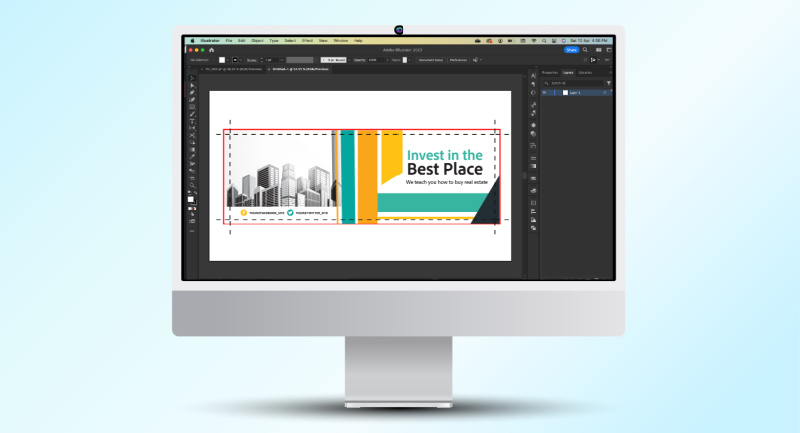
In-RIP Cutline Expansion. For jobs that will be printed on a large-format printer and digitally cut on a flatbed cutting table, the Adobe Print Engine 7 can set up the perimeter cutline during the rendering stage instead of the prepress stage.
The perimeter cutline can be automatically modified to account for the thickness, angle, and pressure of the cutting blade, rotor, or laser as well as the flexibility of the substrate.
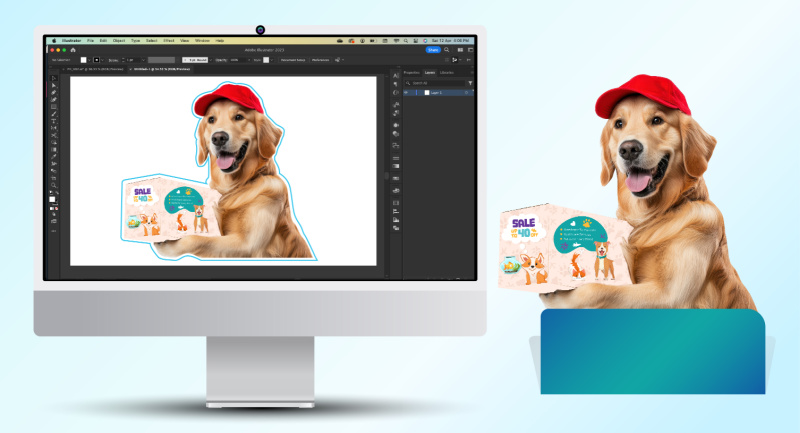
In-RIP White Mask Generation for Printing on Metallic Substrates. Designers often use a spot-color swatch to represent how metallic elements of a job should look, even when the entire job will be printed on a substrate with a metallic surface.
This new feature in Adobe Print Engine 7 builds upon the white-ink capabilities of Print Engine 6 to automatically generate a white ink mask from a metallic spot-color plate. It can minimize ink costs by reducing the coverage area and quantity of expensive white ink. The white mask generation feature eliminates the need to perform this task after the file has been rendered.
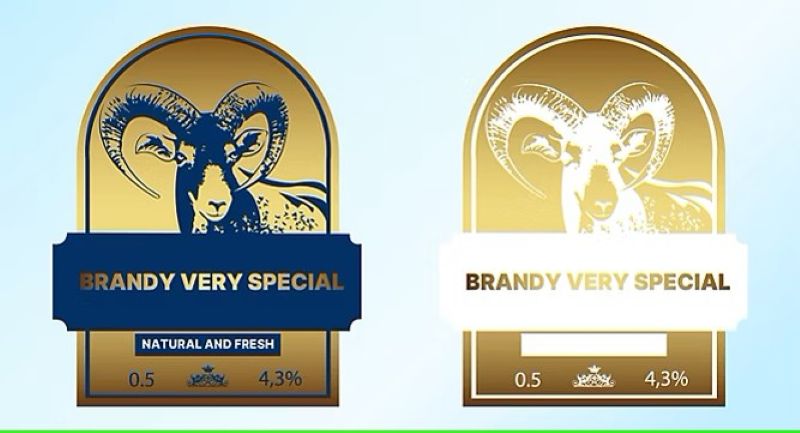
Performance and Scalability Enhancements. Other improvements in Adobe Print Engine version 7 take advantage of newer hardware technologies, such as fast solid-state drives (SSDs). Adobe Print Engine 7 can boost the speed of storing data for future requests (caching), image resampling, and multithreaded trapping.
Adobe Print Services
At FESPA 2025, Adobe demonstrated a pre-release preview of the new AI-powered Adobe Print Services platform to automate pre-RIP conversion tasks. Integrating Adobe Print Services into the prepress workflow will enhance the value of Adobe PDF Print Engine version 7 by performing a range of file correction, enhancement, and optimization services.
For example, tools powered by artificial intelligence (AI) and machine learning (ML) will be available to up-sample images that have insufficient resolution or detect text that has been outlined.
The Print Services platform will also use Adobe proprietary content-aware fill technology to generate bleeds of complex patterns, diagonal lines, and photographs for the in-RIP bleed generation function of Adobe PDF Print Engine 7.
The variable-data printing capabilities in the Adobe Print Services platform will accelerate the prepress processing and rendering of personalized print jobs such as direct mail or customer correspondence.
“Adobe is excited to bring the powerful innovations in version 7 of the PDF Print Engine to our solutions partners and the entire print industry,” said Naveen Goel, Vice President of Products and General Manager of of the Adobe Print Business.
He noted that the time-saving and cost-saving benefits of the Adobe Print Services platform combined with the new features in Print Engine 7 would enable commercial printers, packaging converters, and textile/garment printers to sharpen their competitive edge and help expand their business horizons.”
Adobe released a beta version of PDF Print Engine 7 to Adobe print RIP SDK (software development kit) licensing partners in April. A final version is expected to be released in August. Adobe believes printer manufacturers and RIP software vendors will begin to release products powered by Adobe PDF Print Engine version 7 in 2026.

