Improving automation is critical to the profitability of modern print-service providers. But automating workflows doesn’t happen overnight. It requires an ongoing effort to integrate the software for use with a mix of old and new equipment old and continuously update variations in job costs and pricing. It often also requires adjusting some traditional practices and employee attitudes.
In an education session at the 2024 PRINTING United Expo, production inkjet workflow consultants Pat McGrew of The McGrew Group and Ryan McAbee of Pixel Dot Consulting discussed the “Print Automation Dirty Dozen” — 12 success-limiting practices they observed when conducting pre-automation workflow assessments for clients.
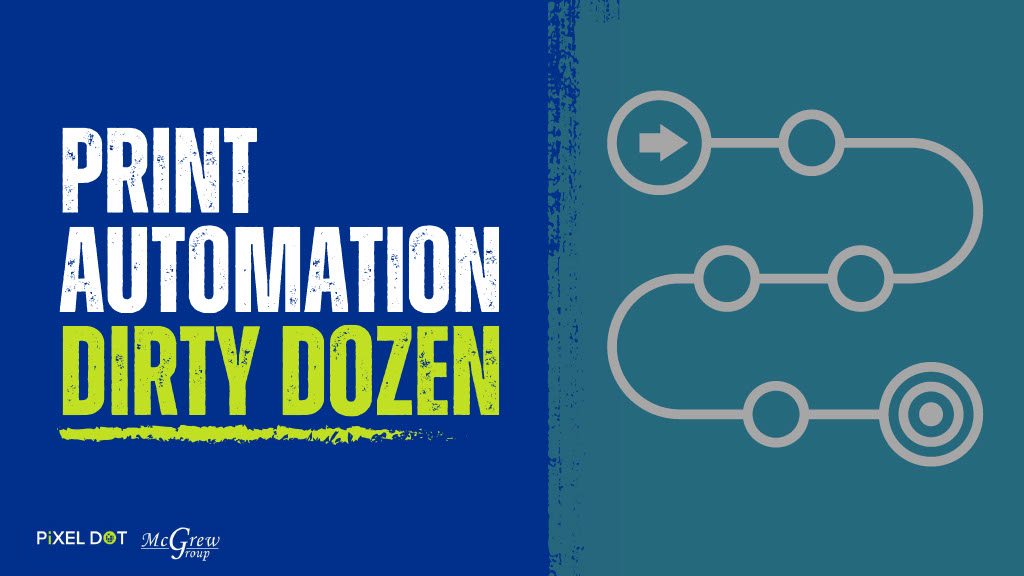
McGrew started the presentation by citing research that suggested some of the substantial benefits of automating workflows.
- 90% of employees feel overwhelmed with boring, repetitive tasks (Paycor)
- 70% of business costs can be labor-related (World Economic Forum)
- 30% of a company’s revenues can be lost due to inefficiencies (Entrepreneur)
Most employees feel more empowered in an automated print shop, observed McGrew: “It allows them to do their work better. Everyone I talk to tells me how hard it is to hire people and keep current employees engaged because they aren’t sure what a career path looks like. When you start to bring automation into a shop, you have have the opportunity to provide paths to more interesting careers.”
Impediments to Success
In no particular order, here are the “Dirty Dozen” practices that keep print-automation projects from achieving their goals to the fullest.
Bad Processes. Before automating any element of the workflow, McAbee suggests “walking the workflow” for each type of process. Document the people, processes, tools, and technologies used at every step from estimate creation and order submission to when the completed order is shipped and invoiced. Most workflows will include redundant or unnecessary touchpoints.
Evaluate which three process workflows would have the most immediate and significant financial impact if they were automated first.
Lack of Self-Service Ordering. Many customers who are ready to place an order don’t want to wait until their sales rep is available to take the order. Most prefer to submit orders through online channels whenever it is most convenient for them. That doesn’t mean the relationship between the salesperson and client will disappear. But self-service ordering can free up good salespeople to sell the higher-value, more complex jobs that bring in a higher profit margin.
Onboarding Chaos. Avoid confusion and the need for follow-up calls by establishing a structured path for submitting incoming job files that can start the process. .A structured job-submission path and format will result in fewer errors and omissions and greater control over costs.
“If you give customers 20 different ways to get their job info to you, they will use all 20 ways.” said McAbee. If customers aren’t required to submit files through a specific portal, your staff may have to do a bit of digging to figure out the actual specifications and materials needed for each element of a multi-part job. When you standardize the information capture, the rest of the processes can use that data.
Email Communications. Orders and change requests received via e-mail don’t provide consistent, structured data. Some inbound order e-mails may consist of five wordy paragraphs. Others may include just a few basic specs.
Limit the use of email to client communications with sales reps and customer services reps. Use AI tools to extract the items in the client email that are most relevant to the job. Then ask the sales or CSR rep to convert those details into the structured format your onboarding systems requires to set the job in motion.
For internal communications about specific jobs in progress, encourage employees to use project collaboration tools such as Teams of Slack instead of email.
Spreadsheets. Many shops have overt and covert workflows. The overt workflows are steps defined in the Print MIS. Covert workflows are workarounds in which employees set up their own spreadsheets to help manage job progress or other details.
Emphasize the necessity of maintaining a “single source of truth” that all employees can use to stay informed about job details, including change orders. It shouldn’t be necessary to consult with four or five employees to find out what’s happening on a particular job.
Multiple Estimating/Pricing Methods. Instead of using the estimating process defined in the Print MIS, some employees may use their own spreadsheets or hunches to create an estimate for a client. Estimates should only be created by the one system that is aware of all of the cost structures for each product made in the shop.
Make sure that updated labor costs or inventory costs are routinely entered into the Print MIS. Otherwise, the business will earn far less margin than expected when they initially set up the estimating system.
Physical Job Tickets. Using an electronic ticketing system makes it easier to prioritize jobs and communicate those priorities to everyone involved in production. Physical job tickets must be manually updated and at the end of each day. Then, it takes time to summarize what’s on all of them.
When two or more jobs are marked “urgent” or “super-urgent” in a packed schedule, electronic ticketing makes it easier to determine the value and/or necessity of moving a job up in the schedule.
Daily Production Meetings. While face-to-face discussions are often valuable when resolving issues that arise on a few jobs each day, it shouldn’t be necessary to gather supervisors from every department for a daily update of jobs in progress. Even if a clear agenda has been established, the discussion is likely to veer off topic whenever you have more than 5-10 people in the meeting.
Underutilized Software. Audit software annually to see what software everyone has and if the installed software is installed is doing the job as it is supposed to. Make sure employees haven’t added freeware to your company’s server. Free software often comes with cybersecurity risks.
Keep a record of all the types of software your company has subscribed to and when it renews. Reducing the number of software subscriptions will save money and improve data accuracy.
Missing Integrations. When multiple software solutions within a shop can’t exchange relevant data with each other, bottlenecks will arise. The risk of errors will increase each time data must be re-keyed from one software to another.
Physical Job Boards. There is no need to maintain a physical job board in each department if all employees can see an electronic version of their to-do list. Physical job boards require constant attention and lead to errors and misunderstandings.
The Use of “Sneakernets.” If people in the building feel that it’s necessary to carry a job ticket or job bag from one desk to another, it signals that gaps exist in your workflow.
During assessments, McAbee says they sometimes watch people walking up and down the same alleyways every time they learn something new about a job or discover a new problem: “That’s what you want to eliminate. If you can free up people who are carrying things from workspace to workspace, you can have them doing much more productive work. Let them handle more complex things instead of simple things that don’t need to be physically handled.”
For More Information
Pixel Dot Consulting and the McGrew Group offer independent business-process workflow assessments. They have performed assessments in a variety of printing environments. For more information, contact Ryan McAbee, Principal, Pixel Dot Consulting or Pat McGrew, Managing Director, McGrew Group.

